Introduction
PR8 is a 6-track, pattern-based drum machine that runs on a Nintendo Entertainment System, designed and created by Neil Baldwin.

PR8 Screen
PR8 is unlike any other NES music application in that it uses 'virtual' tracks that are not explicitly linked to any hardware voice.
As a consequence, sounds in PR8 (and by association, each Track) are able to simultaneously use any combination of all five of the NES's sound-generating voices and a simple priority system is employed to dynamically determine which of the 6 tracks have control over them.
Even though PR8 is referred to as a 'drum synth', it is also possible (and quite easy) to create melodic instruments and patterns, though the entry and editing of musical notes is a little more abstracted if you're used to traditional sequencers or trackers.
Because of this rather radical approach, the learning-curve for PR8 might be a little steep but patience will reward you with a pretty unique and fun way to create NES music.
PR8 Features
Note: All of the concepts and terms below are explained further into the manual
Contained in one 32KB .sav file:
- 8 Songs
- 256 steps per-Song (with loop point)
- 256 Patterns (shared by all Songs)
- 192 Phrases (shared by all Patterns)
- 128 Drum Patches (shared by all Patterns)
Also:
- 6 Tracks per-Pattern
- (Maximum) 16 Steps per-Pattern (per-Phrase)
- Tempo and Swing settings per-Pattern and also per-Song
- Auto-Echo settings per-Pattern
- 5 Voices-per-Drum Patch
- 42 Parameters per-Drum Patch
- 3 Parameters per-Drum Patch can be automated via Phrases
- Multi-parameter Automation allows simultaneous control of some Parameter groups
- 12K of DCM samples in ROM, patchable with external tool
Planned:
- External Sync
PR8 Interface
PR8's interface is contained in one single screen (shown in the picture above). It is divided into 3 separate areas which are the Song Editor, the Pattern Editor and at the bottom, the Drum Editor.
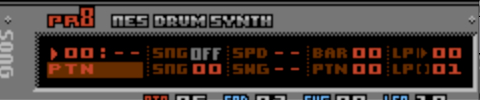
PR8 Song Editor

PR8 Pattern Editor

PR8 Drum Editor
There are also several 'hidden' menus, all of which appear in the Pattern Editor (or Grid) - for no other reason than it's the biggest bit of screen real-estate! For example, here's the Pattern Edit Menu:
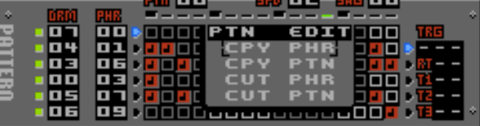
PR8 Pattern Edit Menu
PR8 Object Relationships/Flow
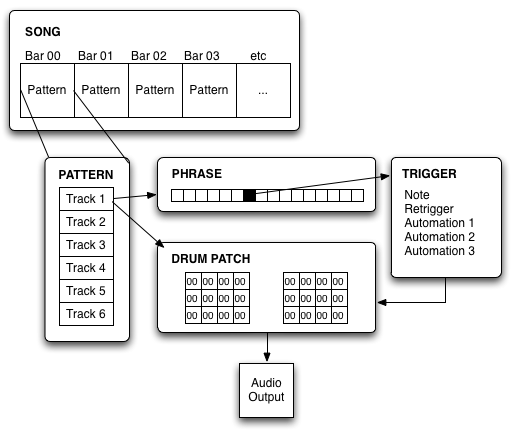
PR8 Object Relationships
Songs contains Patterns. Patterns contain (six) Tracks. Each Track is assigned a Drum Patch and a Phrase. Phrases contains Triggers. Triggers use and control the parameters in the Drum Patch to create audio. Simple! The diagram above should help you understand the relationships more clearly. To save space only Track 1 is 'expanded'. In reality there would be a Phrase, Trigger and Drum Patch box for Tracks 2 to 6 also.
Requirements
You'll need a NES and a PowerPak cartridge if you want to run PR8 on actual hardware. If you prefer to use a NES emulator, currently only Nestopia 'officially' supports the NES2.0 ROM format and 32KB .sav files which are required by PR8.
If using a PowerPak, a mapper update is supplied with PR8 that you'll need to put onto your CF card. This update was supplied by Retrousb but is not yet included in the release-version of the PowerPak software.
The same .sav files can be used on both PowerPak or emulator and are interchangeable. However, if you're using Nestopia on OSX you need to be aware that the .sav files are actually compressed in a ZIP-style archive so if you want to use them on a PowerPak (or other emulator) you'll need to unzip them first.
UPDATE: As of 17/01/2011, the development build of Nintendulator has been updated and will also run PR8, though these changes have not yet made it into the release-version of the emulator.